Facebook Ads Connector for Data Studio
Report on your Facebook Ads insights and marketing metrics in Data Studio. Fast. Easy. Get started for free.
Get started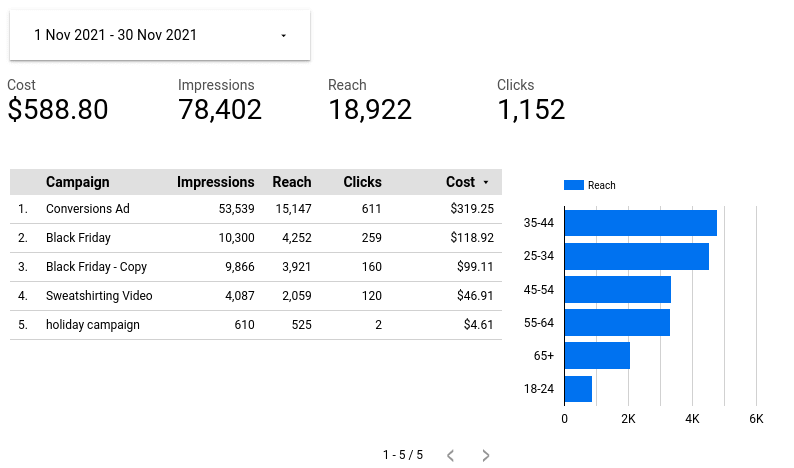
“Excellent support, thank you very much!”
Easily connect Google Data Studio to Facebook Ads
The Facebook Ads connector gives you the power to slice and dice your marketing KPIs to get the insights you need for your business. Create templates to quickly build reports and dashboards for any use case.
Schedule automatic updates
Use the built-in power of Data Studio to keep your reports up-to-date.
Pull data from hundeds of dimensions and metrics
From simple metrics like impressions and cost to complex ones like conversions and Facebook pixel actions, we've got you covered.
Unlimited data
Whether you're tracking data for in-house purpose, or creating reports for hundreds of clients at an agency, you're not limited.
Chart and analyze data
Use the power of Data Studio to add charts, sparklines, pivot tables and more
Get started in seconds with our Facebook Ads Looker Studio template
In addition to our Facebook Ads Data Studio connector, you can benefit from our free template for a Facebook Ads reporting dashboard. The sample dashboard answers questions like:
- How are my key metrics like click-through rate, cost-per-click and cost-per-conversion changing year-over-year?
- Where are my impressions being shown across the Meta suite of platforms (Facebook, Instagram, Audience Network or Messenger)?
- How are my campaigns performing relative to each other?
- Which demographics (age, gender and geographical region) are performing best?
- What is my total spend over a given period of time?
Use our sample dashboard as-is, customize it to your tastes, or just use it as inspiration. As a Looker Studio dashboard, it comes with all of the standard Looker Studio features. You can embed it in your internal website (try below with a real-life embedded dashboard!), drill into campaigns or date ranges by interacting with the reports, and set access controls to limit who can see your marketing spend data.
Seen enough?Connect to Facebook Ads.
“Very responsive developer and a great service.”
Watch our step-by-step quickstart video.
Not sure how to get started? We've got you covered. Watch our 7-minute introduction video below. It assumes no prior experience with Data Studio, and finishes with a working Facebook Ads dashboard. (Plus you can always reach us at hello@syncwith.com.)
