Google Sheets Integration
Google Search Console to Google Sheets
By SyncWith
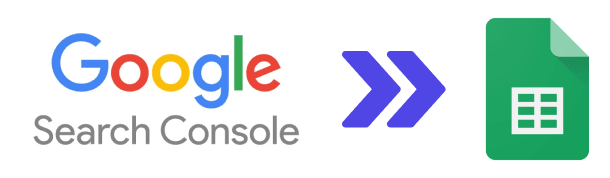
Google Search Console Google Sheets integration
The SyncWith Google Sheets addon enables you to connect Google Search Console to Google Sheets to report on all your websites' organic search performance, keywords, positions, CTRs and more. Fast. Easy. Free to get started.
Install the Addon
Easily build custom Google Search Console reports in Google Sheets
The Google Search Console integration gives you the power to slice and dice your website search performance data to get the insights you need for your business.
Schedule automatic updates
Automatically update your organic search performance data daily, hourly or every five minutes
Pull data from dozens of dimensions and metrics
From high-level summary to nitty-gritty details, we've got you covered, whatever you're looking to report on. Pull keywords, positions, CTRs, impressions, clicks and more
Unlimited data
Whether you're tracking data for in-house purposes, or creating reports for hundreds of clients at an agency, you're not limited.
Chart and analyze data
Use the power of Google Sheets to add charts, sparklines, pivot tables and more
Google Search Console capabilities
 Dimensions Custom reports that you pull can be grouped by dimensions to summarize. Pivot the data by dimensions to get a different view of the data. Dimensions include: date, device, page, query, country, search appearance and more.
Dimensions Custom reports that you pull can be grouped by dimensions to summarize. Pivot the data by dimensions to get a different view of the data. Dimensions include: date, device, page, query, country, search appearance and more. Metrics Choose the key metrics to report on, including: position, impressions, CTR, keyword, clicks and more.
Metrics Choose the key metrics to report on, including: position, impressions, CTR, keyword, clicks and more.
 Sorting and filtering Setup custom filters to include or exclude data. Sort the data by any metric or dimension.
Sorting and filtering Setup custom filters to include or exclude data. Sort the data by any metric or dimension.
